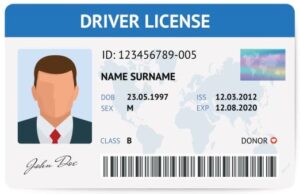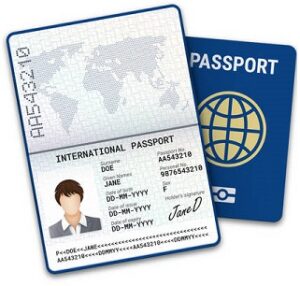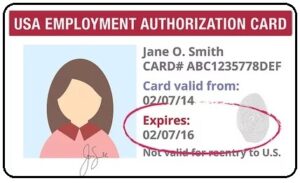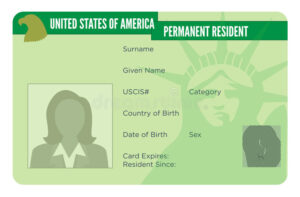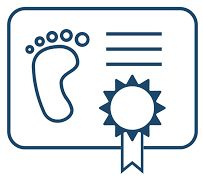The UMBC Retriever Card is an integral part of campus life!
It is the instrument that establishes your identity at UMBC, gives access to various services such as the Retriever Learning Center and Retriever Activity Center, opens doors as part of access control, and with the depositing of funds, buys services and merchandise both on campus and at participating stores in the surrounding communites.
Information
In addition to being the official photo ID of UMBC, your Retriever Card is also your meal, library, gym, and transit card. Your card can provide access to swipe-controlled buildings, labs, and rooms across campus. Money deposited onto your Retriever Card can be used in most locations on campus including vending machines and pay-for-print stations and select locations in the surrounding Catonsville/Arbutus area.
Obtaining a Card
The first step in obtaining your UMBC Retriever Card is to upload your photo. All photos must be submitted through our online photo upload portal. Additional instructions on uploading a photo can be found here. Once your photo is approved, you will receive an email with pick-up instructions.
In order to release a UMBC Retriever Card to any person, a form of valid (non-expired), government-issued photo ID must be presented. Please note, you must have the original document in hand – photocopies and electronic photos of an ID are not accepted. The card will only be released to the designated cardholder – family or friends may not pick up the card for you. The following are the various, acceptable forms of government-issued photo ID:
All questions or concerns pertaining to your Retriever Card should be submitted to the Retriever Card Center online, or by phone at 443-612-2273.
Shady Grove students are also eligible to receive a UMBC Retriever Card. Please refer to the instructions here for more information.
Replacements
Replacements for lost, stolen, and damaged cards can be obtained from our office – cards cannot be mailed or released to anyone other than the cardholder. Additionally, you must have a form of valid, government-issued photo ID for any replacements.
The replacement fee for lost and/or stolen cards is $20 payable by Retriever Dollars (money on Retriever Card) or E-Bill. Damaged cards are replaced at no charge at the discretion of Retriever Card Center & Mail Services staff.
Making Deposits
Deposits can be made to your card both online and in person. Click here to add funds to your Retriever Card with any valid American Express, Mastercard, Visa, or Discover credit card. The minimum deposit amount is $10 and for each deposit, there is a 2.75% convenience fee. You may also access your account to make a deposit through your myUMBC profile.
The following departments can also add cash to your card:
- Campus Information Center – Commons Building, main floor
- Bursar’s Office – Administration Building, 3rd Floor
The following departments can deposit funds to your card with a check:
- Retriever Card Center & Mail Services – University Center, Room 112
For additional questions or concerns regarding the UMBC Retriever Card, please click here.
Helpful Hints
- You have 24-hour access to view your Retriever Card account online. You can view your transaction history and account balances, manage deposits, and even mark your card as lost if you misplace it.
- Keeping your card in your wallet or in a cardholder can help to protect against damages.
- Lots of local businesses will offer a discount simply by showing your UMBC ID.