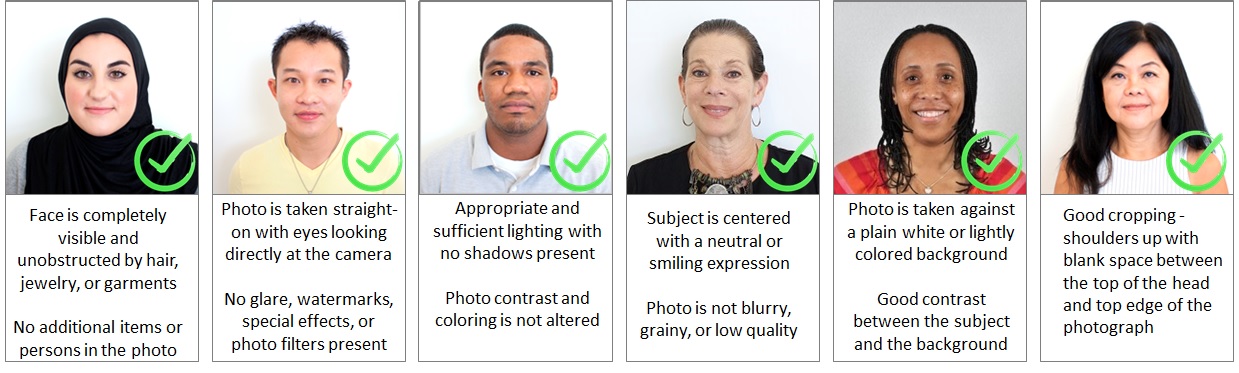UMBC-Shady Grove students have the option to receive a UMBC Retriever Card in addition to the required USG ID Card. Each card serves a unique purpose and aids in the student’s ability to access resources. To schedule an appointment to obtain your required USG ID Card, please visit the USG ID Cards page. USG ID Cards may be picked up from the USG Auxiliary Services Office on the first floor of the Biomedical Science and Engineering Building (Building IV), Room 1316 (behind elevators on first floor).
The optional UMBC Retriever Card can be obtained by following the electronic submission guidelines as noted below. UMBC Retriever Cards will be delivered and available to UMBC-Shady Grove students on the Universities at Shady Grove (USG) campus at the beginning of every semester. You will receive specific information regarding available UMBC Retriever Card pick-up dates, times, and the designated pick-up location via email from UMBC-Shady Grove staff at the beginning of each semester. Please note that you will be required to present an acceptable form of government-issued photo identification (e.g. driver’s license, passport, or military ID) when picking up your UMBC Retriever Card. Any questions regarding UMBC-Shady Grove ID Card processes should be directed to shadygrove@umbc.edu.
Click here to submit your photo then select Photo Upload from the menu.
You will be asked to read the Terms and Conditions of the Retriever Card prior to accessing the upload form. After agreeing, you will be prompted to upload a copy of your valid (non-expired), government-issued photo ID. After uploading a photo of your government-issued photo ID, please review the photo guidelines and complete the photo upload form. Once finished, click submit. Only one photo may be submitted. Please allow 1-3 business days for photo processing. You will be notified via email when your photo has been approved or rejected. Please contact the UMBC Retriever Card Center by clicking here or by phone at 443-612-2273 with any questions or concerns regarding the upload process.
Images of your government-issued photo ID will be stored on a secure server until our staff has reviewed your submission. Once your submission is processed, the image of your government-issued photo ID will be purged and is no longer accessible.
Acceptable Photo Samples:
Similar to a passport photo, your photo should be a recent photo taken straight-on against a plain white, off-white, or lightly colored background with eyes looking directly at the camera. The photo is taken from the shoulders up with some blank space between the top of the head and the top edge of the photo.
Unacceptable Photo Samples:
Photo Guidelines
- This picture is for identification purposes. The picture must clearly identify your person. No hats, sunglasses, camera flash reflections, red-eye, lens flares, filters, animals, props, additional persons, and jewelry or garments that obstruct a clear view of the face. Must be a recent photo (taken within 1 year)
- The photo must be in color taken against a solid white, off-white, or lightly colored background
- Photo must be from the top of the shoulders to the top of the head with some blank space above the head and the top edge of the photo (similar to a passport photo).
- Photo must be straight-on and with eyes looking directly at the camera (no profile or angled pictures).
- JPEG format only; maximum file size is 2048 KB
- Image Height & Width: 400 PX (min), 900 PX (max)
- Image Resolution: 72 DPI (min), 300 DPI (max)
Click here to resize your photo, if needed, prior to submission
The Retriever Card Center reserves the right to reject any photo submitted that is not in compliance with these guidelines. A valid government-issued photo ID is required to receive your Retriever Card.